Dynamics 365 Tech(nically just Operations) Conference Recap
- ellipsesolutions
- Mar 20, 2017
- 4 min read
Earlier this week, much of the Dynamics 365 for Operations community was in Seattle to learn, discuss and share knowledge about everyone’s favorite ERP solution. There was an abundance of exciting news, so without further ado, let’s get right to it.
Microsoft, for Three!
The official announcement of three Dynamics 365 deployment options came out at the beginning of this month, setting the framework for a pretty hot topic at the tech conference. Since some of this information has already been speculated and confirmed as we discussed in one of our other recent posts, we’ll just hit the main points.

Of course, the newest deployment option garnered the most curiosity. Local Business Data is the new on premise option, and though it is excellent news for those businesses who can’t make any kind of move to the cloud, it isn’t without its limitations. For one, all fixes and updates will still be delivered via LCS (an ONLINE product), which really shouldn’t be a problem for anyone, but it’s worth noting.
The main constraints in the Local Business Data deployment are not with Dynamics 365 for Operations itself, but the technologies around it. Cloud services such as embedded PowerBI and Machine Learning do not come with the Local Business Data deployment, and while they may be added as separate subscriptions down the road, they will require connectors that currently do not exist.
Basically, if you want the latest and greatest as soon as it becomes available, you’re going to have to start your cloud journey in some way or another. While licensing details aren’t expected until April 1st(more on that below), it is a safe bet that Microsoft will be making the cloud option the most enticing. It is also entirely possible that cloud+edge might just actually be the best of both worlds.

Here’s a mysterious topic that has been speculated on since Dynamics 365 was announced back in October at AXUG Summit. Good news! Things are getting a little clearer.
Here’s your rundown:
Why CDS (Common Data Service)?
Focal point for all data
Simplifies app creation, deployment, and management
It works with other MS services and apps
Used by
Power users: people inside the company we want to enable them
IT Admin: manage your company data, security
ISV app developers: data model, just need to know how it looks
App developers: build apps for the company
Focal point for your data
Common data model - 70 different entities
Microsoft provides basic model, but it is extendable
Updates released every two weeks
Field groups are shipped to help creating apps
Power BI tabular module provided as freebie
Manage data via Excel
CDS entities via Excel
Security
Database can be open or restricted
Currently available at the entity level
Record level security is coming soon
PowerApps portal
web.powerapps.com
Build apps with PowerApps
Translation for about 50 languages
What is coming next:
1. Data integration
Provide apps with fully integrated view of data across the D365 family (Operations, Sales, Financials)
Productivity data (Contacts, Meetings) is integrated with Business data
Third party data integrated with CDS
2. SDK goes into preview
Should help enhancing PowerApps
Enables developers and ISV to build on CDS
Same SDK that was used for 1st party
3. Declarative entity forms
Makes app creation of PowerApps even more point and click mode
4. Timeline
Next a couple weeks: security, RLS, 1st party stat and processes
Q22017 release
5. Pricing / licensing
It's about create vs use
Need a P2 license
Going Mobile Over a year ago when Dynamics AX (AX7) was released, it was plain to see that mobility had huge potential. Fast forward to November 2016, Dynamics 365 for Operations and an official mobile app. While the app isn’t exactly new at this point, there are some cool features to talk about.
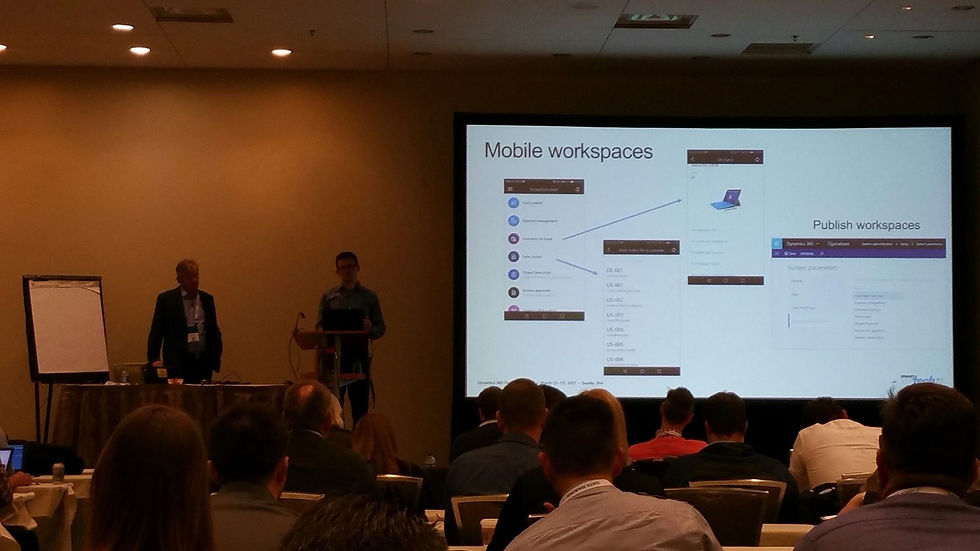
Because it is cross-platform, the app is downloaded from whatever platform’s app store you are running it on (iOS, Android, Windows) and updated by Microsoft every month. While utilizing the Dynamics 365 for Operations mobile app isn’t the only way to take your operations mobile, the case for its use is getting more and more compelling.
Connects to Dynamics 365 for Operations instance and downloads mobile forms and data
Mobile forms can be edited in the browser and deployed immediately, without restarting device
5 Mobile Workspaces currently available, Microsoft is about to release 6 more
Existing workspaces can be re-used/customized to create custom Mobile Workspaces and forms
Open sourcecode and manuals are available on GitHub, including Mobile App development handbook
Other options for taking Operations mobile are PowerApps+CDM, PowerApps+SQL Azure, and Xamarin.
Licensing & Pricing While most everyone is familiar with the cloud licensing and pricing by now, the details pertaining to the Local Business Data deployment option could change the status quo. These details and other transition information is set to be released April 1st. Below is the current cloud pricing as it exists now:


Beyond the general 15% discount on Dynamics 365, upgrade customers have their own pricing process based on their prior level of commitment to Dynamics AX:























Comments